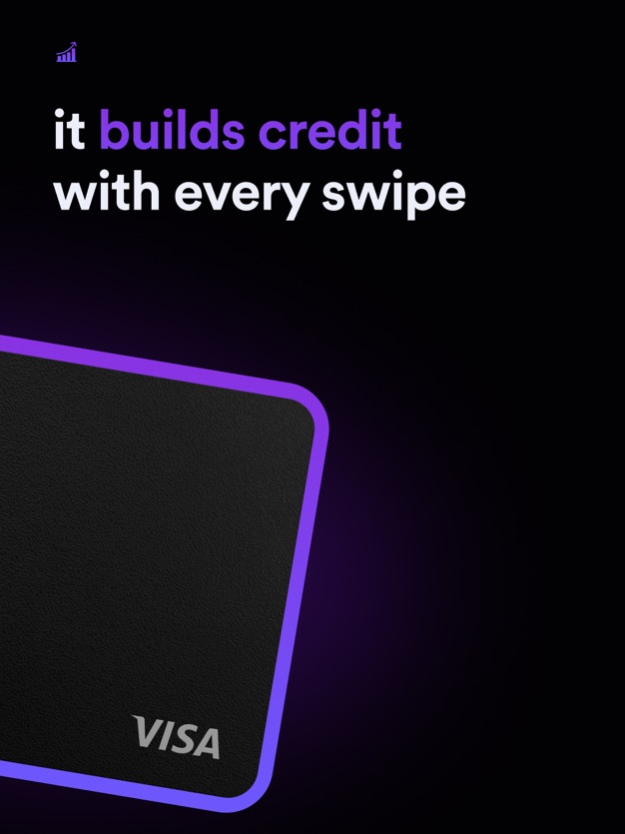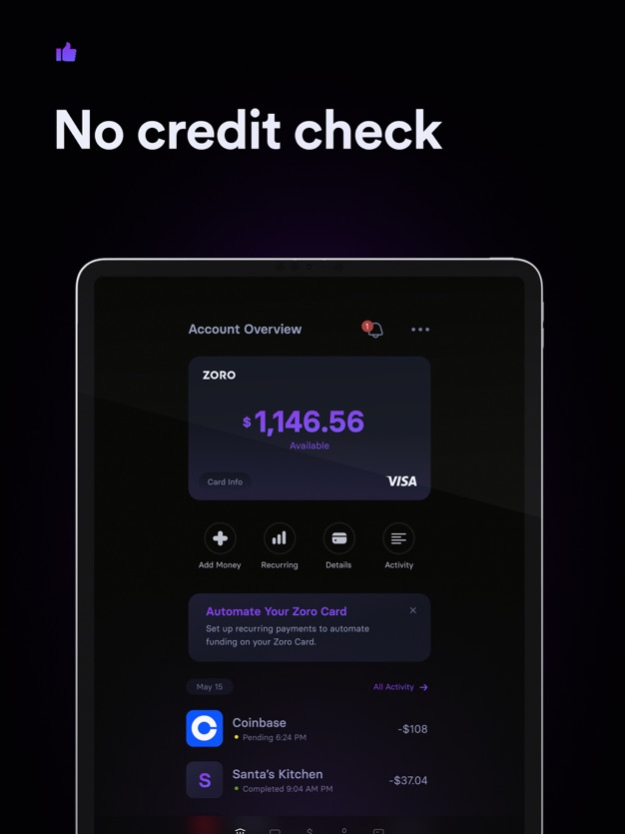Zoro Card: Credit Builder 2.5
Free Version
Publisher Description
Build credit with a debit card. No credit checks. Get approved in seconds.
- Use your Zoro Card like a normal checking account and debit card
- Every month, we report your account activity to the credit bureaus
HOW IT WORKS
Under the hood, the Zoro Debit Card spends from a Credit Builder line of credit. The line of credit is fully secured by the amount you’ve added to your Zoro account. Your account is reported to the credit bureaus as a secured credit card.
You can use your card just like a debit card. In other words: add money and your balance goes up. Spend money, and your balance goes down.
NO HARD CREDIT PULL
Zoro does not perform a “hard pull” credit check when you open an account. Your current credit score does not affect your application.
BUILD CREDIT HISTORY
A good FICO score can help you qualify for a credit card, car loan, home loan and even rent. Building payment history has the biggest impact on your credit score according to FICO.
Zoro Card is not affiliated with Kikoff, Dave, Cleo, Chime, Brigit, Klover, MoneyLion, Varo, Grain, Current, Providers EBT, Grid Money, Albert, Self Lender, Kikoff, Credit Strong or Credit Karma.
All cards are issued by Hatch Bank, Member FDIC, pursuant to license by Visa U.S.A., Inc. All accounts are subject to ID verification. For more information, visit zorocard.com
Oct 28, 2022
Version 2.5
Bug Fixes and Performance Improvements
About Zoro Card: Credit Builder
Zoro Card: Credit Builder is a free app for iOS published in the Accounting & Finance list of apps, part of Business.
The company that develops Zoro Card: Credit Builder is Zoro Inc.. The latest version released by its developer is 2.5.
To install Zoro Card: Credit Builder on your iOS device, just click the green Continue To App button above to start the installation process. The app is listed on our website since 2022-10-28 and was downloaded 5 times. We have already checked if the download link is safe, however for your own protection we recommend that you scan the downloaded app with your antivirus. Your antivirus may detect the Zoro Card: Credit Builder as malware if the download link is broken.
How to install Zoro Card: Credit Builder on your iOS device:
- Click on the Continue To App button on our website. This will redirect you to the App Store.
- Once the Zoro Card: Credit Builder is shown in the iTunes listing of your iOS device, you can start its download and installation. Tap on the GET button to the right of the app to start downloading it.
- If you are not logged-in the iOS appstore app, you'll be prompted for your your Apple ID and/or password.
- After Zoro Card: Credit Builder is downloaded, you'll see an INSTALL button to the right. Tap on it to start the actual installation of the iOS app.
- Once installation is finished you can tap on the OPEN button to start it. Its icon will also be added to your device home screen.